| The capabilities described on this page are included in Appian's standard capability tier. Usage limits may apply. |
OverviewCopy link to clipboard
Various objects, methods, and protocols are available to connect Appian with other systems. This page provides an overview of the resources available to designers.
If you are familiar with integrations and just trying to figure out what integration type you use in a given situation, checkout the Choosing the Right Integration Type article.
How Appian connects to other systemsCopy link to clipboard
When thinking about connecting with third-party systems, it helps to frame it with the question, Which system is initiating the call?. If a third party-system is making the request, designers would create object to return a response to the system. Similarly, if Appian is making the request, a different set of object would be configured to connect with the other system.
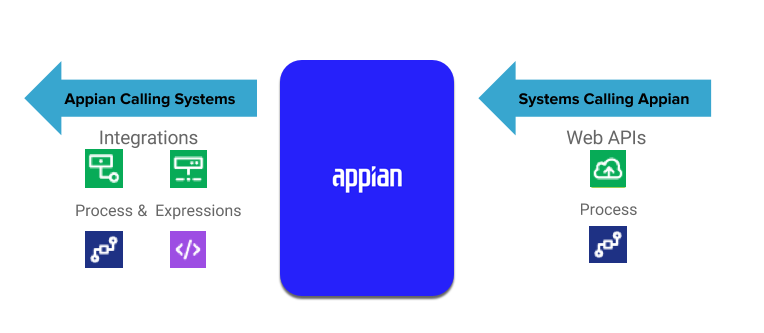
Appian calling other systemsCopy link to clipboard
For connections where Appian is calling other systems, designers would create or configure one or more of the following objects:
Integrations and connected systemsCopy link to clipboard
![]()
![]()
Integrations and connected systems work together to let designers quickly connect to an external system. Connected systems contain particular common integration information like endpoint, and authentications. This enables you to generate multiple integrations from the same connected system.
Once built, Integrations can be called in an expression rule, interface, or process model.
Process modelsCopy link to clipboard
The following connectivity smart services support calling other systems from Appian.
| Activity | Protocols Supported |
|---|---|
| Call Integration | HTTP and JDBC |
| Call Web Service | SOAP |
| Invoke SAP BAPI | HTTP |
These smart services can be configured to perform specific calls to other systems directly from a process model.
ConnectorsCopy link to clipboard
Designers can also use connector functions to call other services. These expressions can then be used in a custom rule, or in any relevant expression editor.
Other systems calling AppianCopy link to clipboard
For connections where other systems are calling Appian, designers would create or configure one or more of the following objects:
Web APIsCopy link to clipboard
Web APIs provide a way to expose Appian data and services to outside systems. Each Web API is an association between a URL/HTTP method combination and an expression. When a client makes an HTTP request to the given URL, the associated expression is executed and the result is returned to the client. This means that any data or service that is available inside an expression can be exposed to an external system via a Web API.
Some things you might choose to expose with a Web API include:
- A list of tasks for a specified user
- A list of records for a specific record type
- Data about a specific record, similar to a record dashboard
- An Appian document
- The ability to write to a data store
- The ability to start a new instance of a process model
To learn about Web APIs, see Web APIs
To learn more about designing Web APIs, see Designing Web APIs
Process modelsCopy link to clipboard
A start event can be configured with a receive message trigger to kick off a process via an incoming integration. Similarly, receive message events can be configured to handle incoming integrations after a process has been kicked off. Messages can come into the process either through a JMS bus or E-mail via Secure Message Transfer Protocol (SMTP).
JMSCopy link to clipboard
JMS authentication is configured during installation setup. If JMS is properly setup, no further authentication steps are needed by the Designer. This is not an Appian username/password. Rather it is specific to the JMS provider in the application server. For more information, see Working with the Java Messaging Service
SMTPCopy link to clipboard
In order to send or receive e-mails in Appian, a mail server must be set up. This is done by the system administrator.
Note: The Anonymous user account must be enabled to allow the receipt of email messages to start a process.
Unlike start events with a receive message trigger, intermediate receive message events only listen for messages when they are activated. When messages are targeted at an active receive message event, the event only executes if all conditions configured for the event are met. Otherwise, the event does not execute and the message is lost.
