| This content applies solely to Connected Onboarding, which must be purchased separately from the Appian base platform. |
IntroductionCopy link to clipboard
The Connected Onboarding Home page is the primary page to complete tasks and track Onboardings. It is an invaluable tool to track Onboardings at a high level and to identify issues.
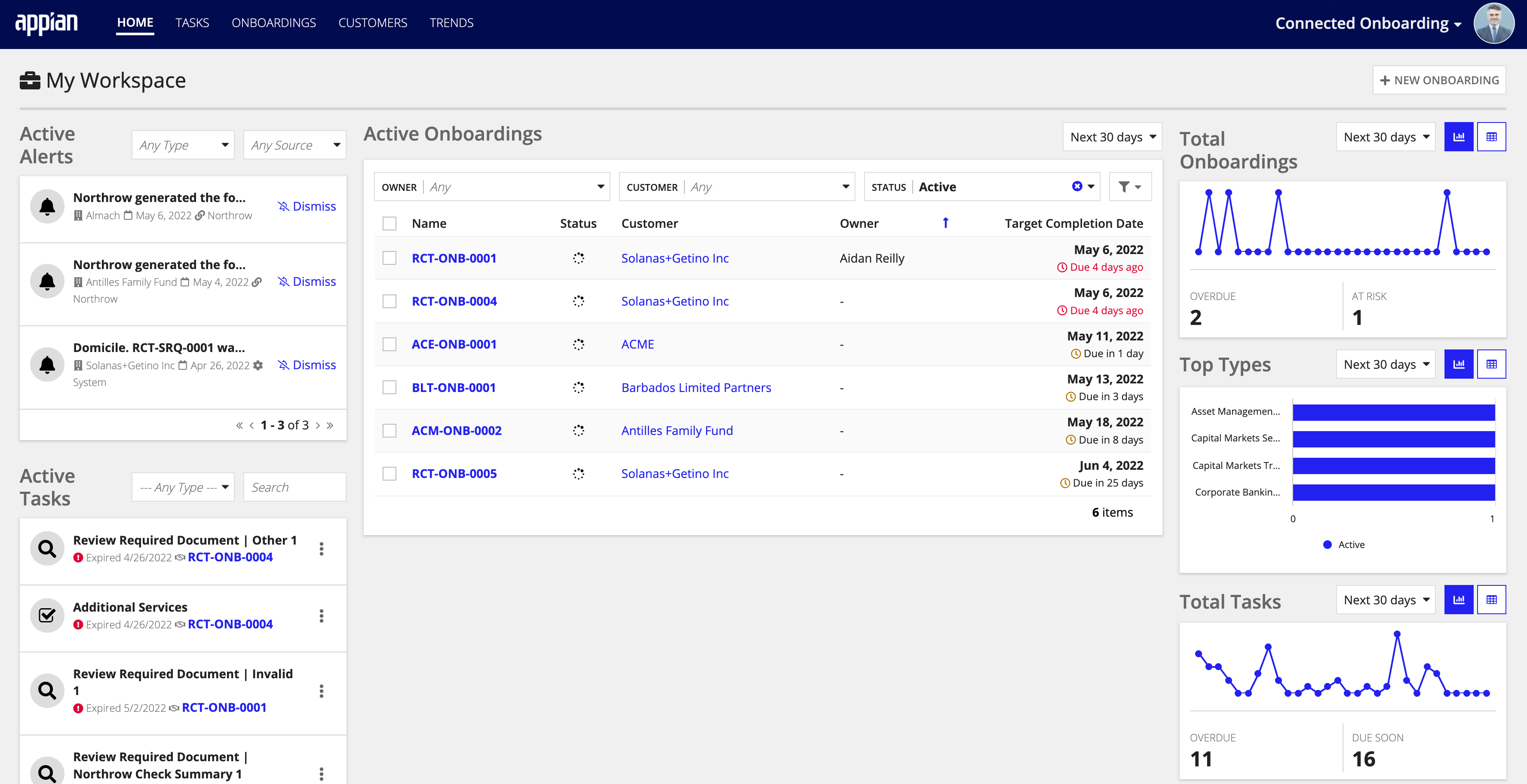
Active AlertsCopy link to clipboard
The Active Alerts section displays any alerts that are currently open for any customer. An alert shows information about when and why it was triggered. The user can dismiss the alert from this page. For more information about configuring alert conditions, see Configure Alerts.
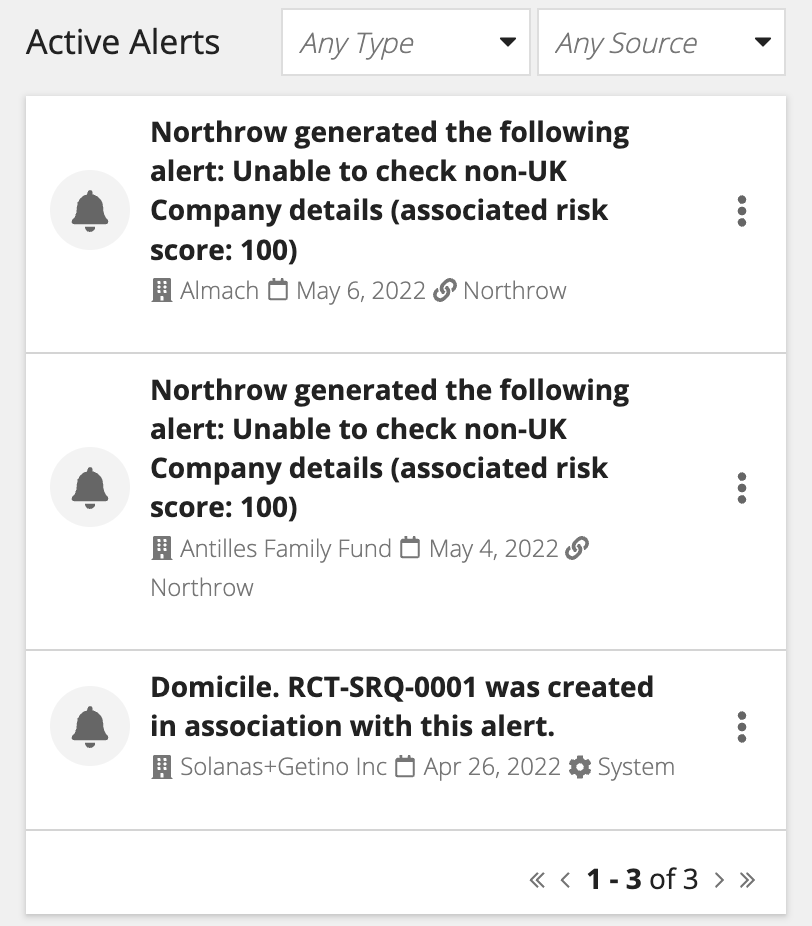
Active OnboardingsCopy link to clipboard
The central portion of the home page displays the Active Onboardings grid which initially will filter to active Onboardings assigned to the logged-in user.
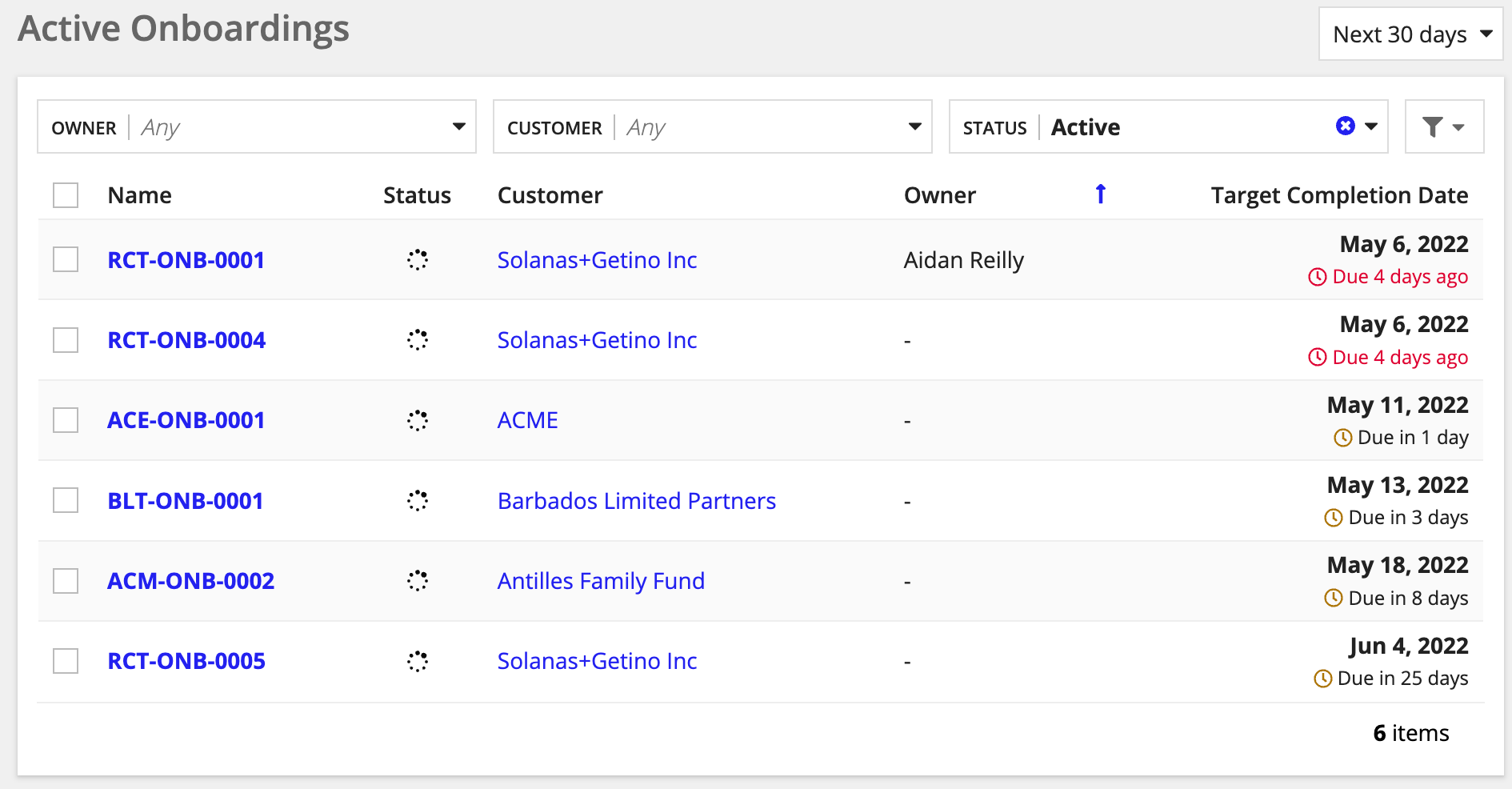
Clicking an Onboarding name opens the Onboarding summary page.
Active TasksCopy link to clipboard
The Active Tasks section displays all tasks that are either assigned directly to the user or to a group they are a member of. The task name, task type, due date, and Onboarding link are displayed to the user.
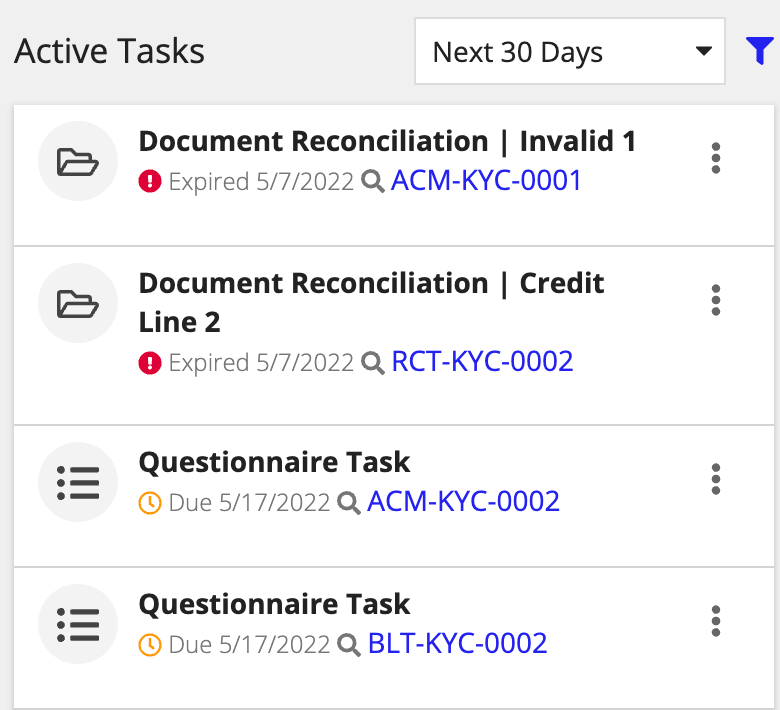
Tasks due in the Next 30 Days are shown by default. To filter the tasks further, click the filter icon.

The user can complete, reassign or change the due date by clicking on the menu bar icon next to each task.
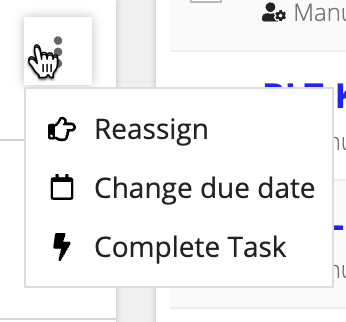
MetricsCopy link to clipboard
The home page provides various metrics to see what is going on in the organization.
The user will have insights into total Onboardings, types of Onboardings, total tasks, and top types of tasks to appropriately workload balance to ensure Onboardings are moving as smoothly as possible.
Create a New OnboardingCopy link to clipboard
You can start a new Onboarding directly from the homepage.
Creating a new Onboarding walks you through the process of entering the information needed to start the Onboarding process.
