| This content applies solely to Requirements Management, which must be purchased separately from the Appian base platform. This content was written for Appian 21.4 and may not reflect the interfaces or functionality of other Appian versions. |
The application your organization uses to create and manage requirements packages is essential in successfully managing the requirements processes in your acquisition management lifecycle. Commercial, off-the-shelf solutions can be hard to implement because they require you to tailor your processes to the product so it can address your business needs.
What if you could quickly and efficiently create and execute requirement packages in a simple-to-use application without having to overhaul your entire process?
The right solution can drive better outcomes, save time, and reduce guesswork and errors. Built on Appian's low code platform, the Appian Requirements Management (RM) solution is a flexible and configurable application designed to simplify how organizations manage their acquisition requirements processes. RM allows program teams, functional organizations, and contracting professionals to collaborate, update, and execute their acquisition requirements based on their unique complex processes. In addition, it provides a comprehensive view of the requirement and requirement process, which helps to improve visibility and allows organizations to track the progress of their requirements processes in a single application. And the best news of all, the solution can be ready to deploy right out of the box or configured to match your specific needs and ready to deploy within weeks.
Let's take a look at an example scenario:
Acme Agency, an advertising firm, is purchasing new computer equipment for a department. A team member from the department is responsible for collecting all of the descriptions, line items, important dates, and funding information related to the request. They also need to collect and complete several documents and reviews before sending them to the contracting professionals to execute the requirement.
With Requirements Management, the department team member can manage this entire process in a single application. Once a requirement has been created, they can select a checklist to guide them through all the steps and items needed to complete the requirement package for their new computer equipment.
This requirement checklist determines what items and steps are needed and sends it to the correct group. For example, the legal team may get a checklist item to review certain documents, while the department team member may get a checklist item to create specific documents based on a template. Everyone who has received a checklist item will be able to view, update, and reassign from one cohesive application. A department manager can see the progress of the requirement and the requirement checklist all in a single view.
A wizard guides you and your end users through the process of entering the necessary requirement data. This ensures a high level of accuracy in the data being provided.
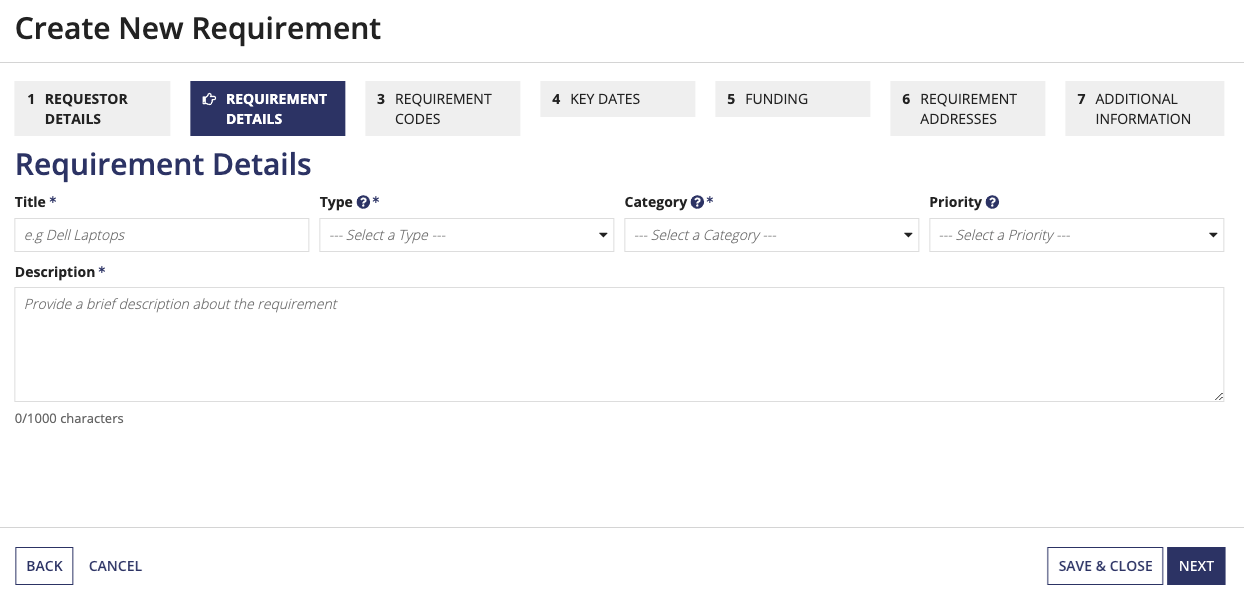
Use the solution's intelligent search capabilities for Product Service Codes (PSC) and NAICS codes to quickly find what you need when creating a new requirement. This improves requirement classification and is useful for identifying relevant best-in-class contracts.
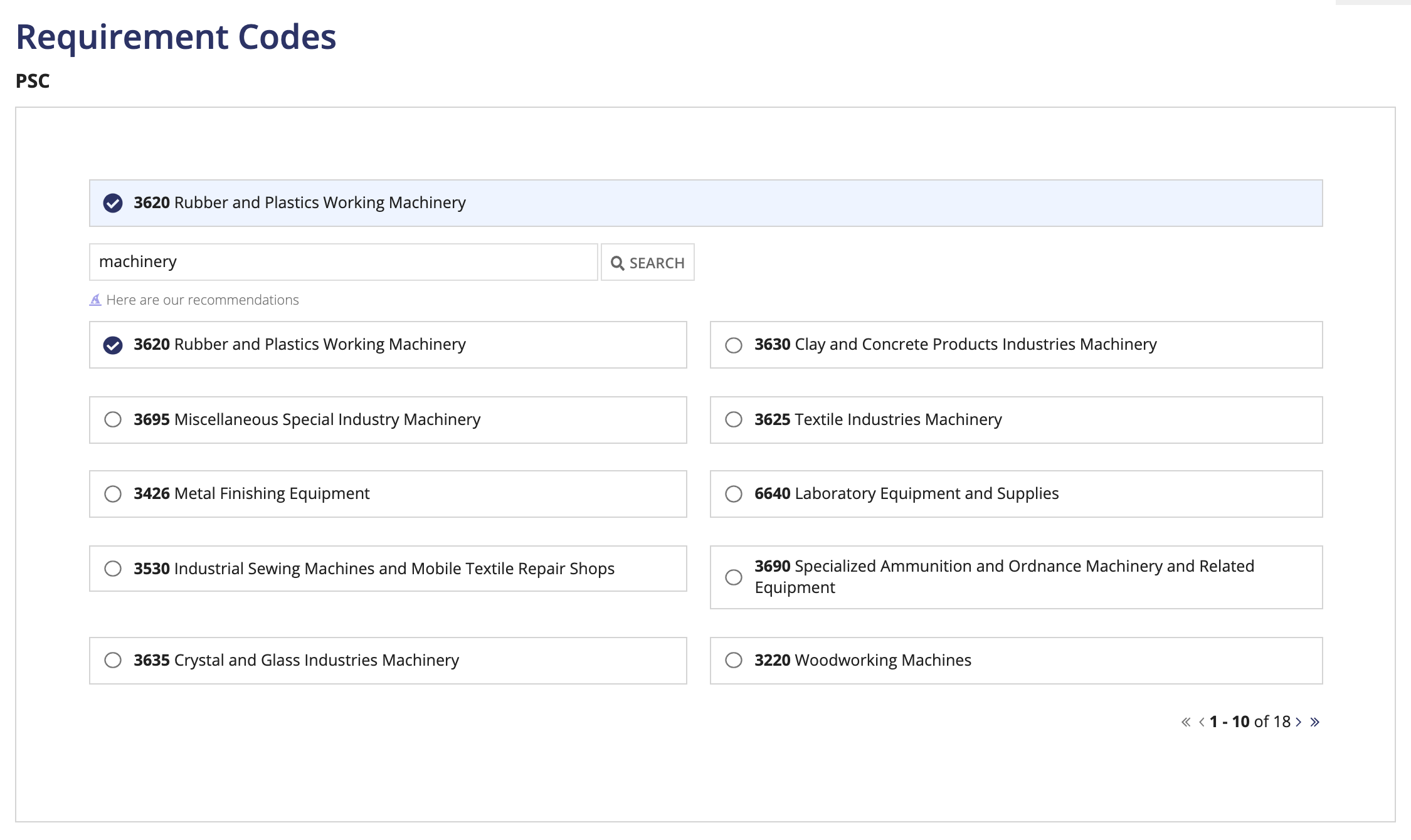
Create checklists (or milestone plans) that will automatically assign checklist items to groups and assignees based on data entered. You can also configure the criteria that determine the checklist recommendations your users see when creating a new requirement. Add, edit, rearrange, and reassign your checklist items as needed when you create your requirement package.
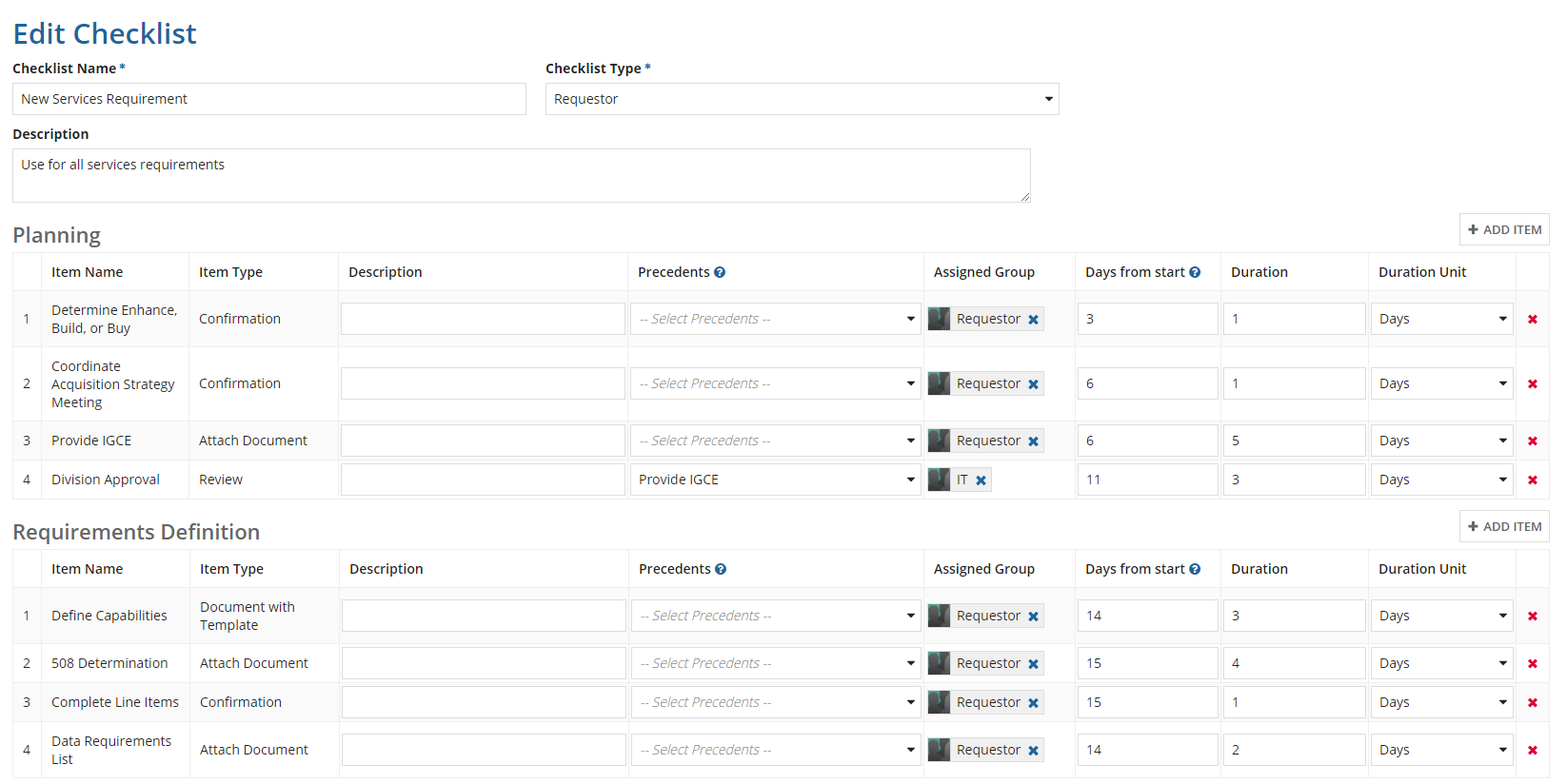
Create requirement review processes that will automatically assign review tasks to user groups that need to review and approve the requirement based on data entered. Add, edit, rearrange, and assign a user for the review as needed when you submit your requirement for review.
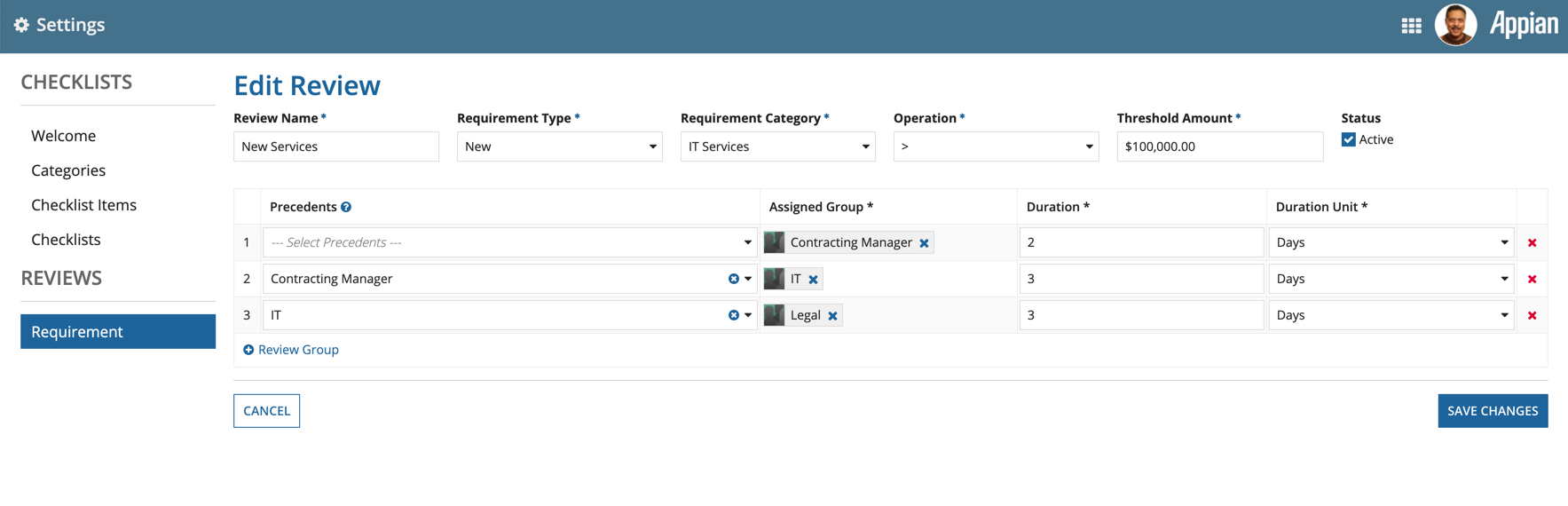
Combine disparate data from legacy processes and checklists into a single platform to enable cross-collaboration within the organization. Break down barriers and clarify the status of your requirements through requirement summaries, visibility of checklists, and milestone progress.
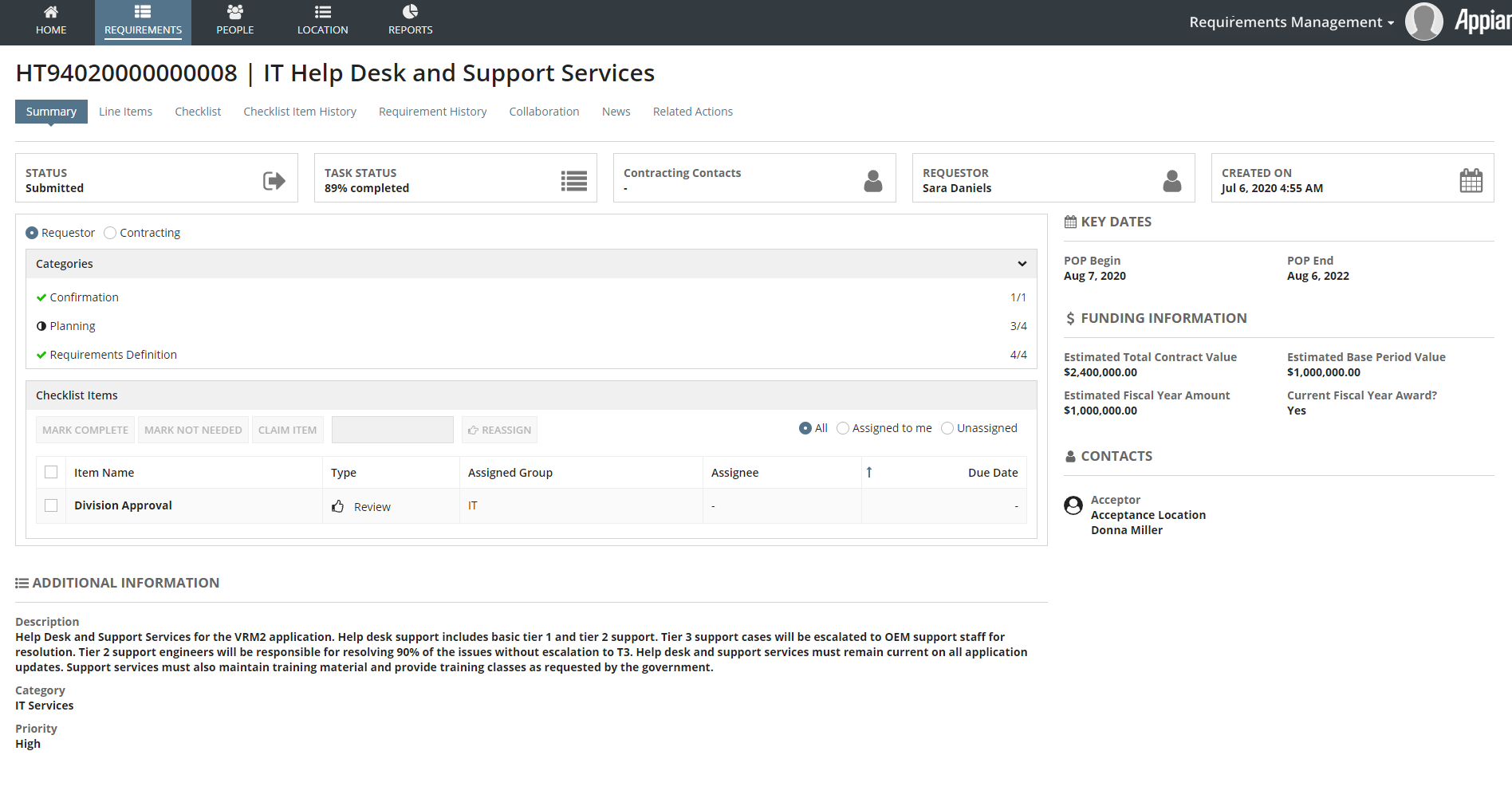
Manage and report on workload and checklist item completion data with flexible and user-friendly reports.
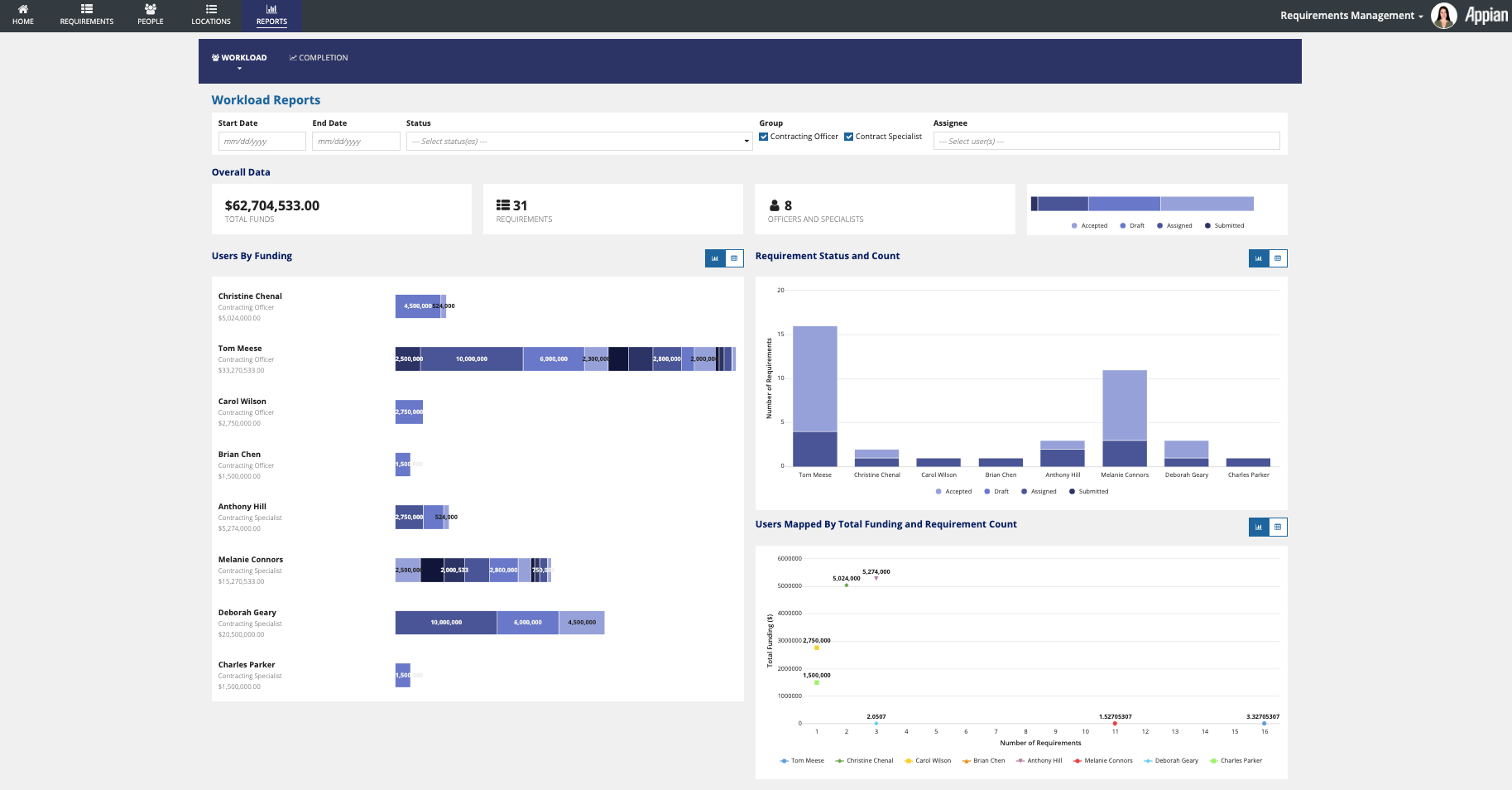
Create, upload, manage, and collaborate on your requirement documents and templates directly in the application with the built-in Office 365 integration.
De-risk your deployment with the security, scalability, and reliability your customers demand. Rapidly respond with a flexible configuration that adapts to your requirement processes.
Ready to get started using RM? See the following documentation for more information on installing and using Appian RM:
Appian Requirements Management Overview