| This content applies solely to Award Management, which must be purchased separately from the Appian base platform. |
The Award Management 1.4 Release Notes provides an overview of the latest changes and improvements to the Award Management Solution. New features and improved capabilities were designed with best practices in mind.
In this release, Award Management introduces the ability to track solicitation activities. This includes the ability to create a solicitation record, view solicitations assigned to yourself, and access the solicitation summary to see all of the details related to the solicitation. This expands Award Management’s ability to support the entire acquisition process and provides a lightweight option for pre-award activities.
For Award Management customers that have other systems to manage their solicitations, this release will also include a new option in the Solutions Hub to hide all of the solicitation related pages, making it easier to ensure customers are only seeing information critical to their processes. Since solicitation functionality is still being developed, this release hides the solicitation functionality by default. Solicitation related content can be enabled in the Solutions Hub.
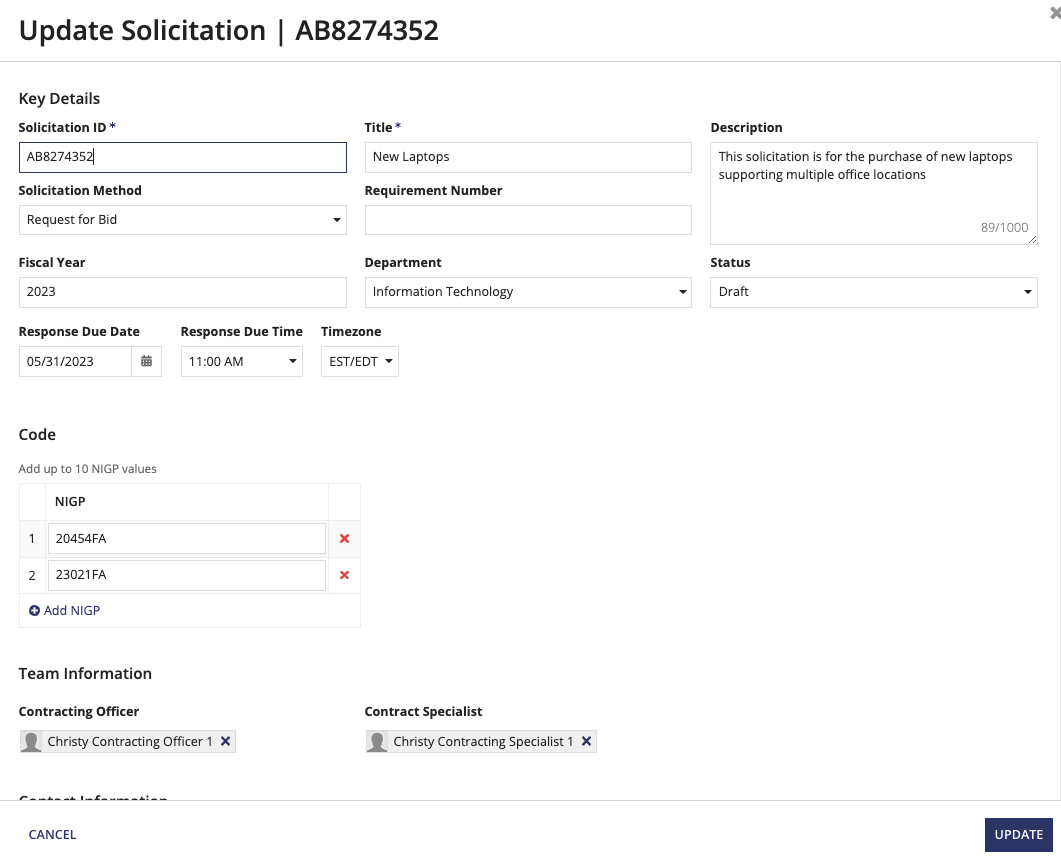
Previously in Award Management, when a document submitted for review has been rejected by reviewers, an additional task to address comments will be created and automatically assigned to the contracting officer. This presented a risk as the person who initiated the review might not be aware that the document was rejected.
To increase visibility around the document review process, the task to address comments will now be assigned to the user that initiated the review. This will ensure that the initiator is aware the document was rejected, while also providing them the ability to reassign the task to the user that needs to address the comments.
Award Management 1.4 Release Notes