| Process Mining is deprecated with Appian 24.2 and will no longer be available in an upcoming release. Instead, we encourage customers to use Process HQ to explore and analyze business processes and data. |
This page describes how to access and sign in to Appian Process Mining, including the Process Mining and Mining Prep modules.
Before you can start mining processes, you'll want to make sure you can access and sign in to Appian Process Mining.
To sign in to Process Mining or Mining Prep, a User Admin or Super Admin must first add you as a user. Your sign in information is shared between Process Mining and Mining Prep, but these credentials are separate from any Appian credentials you may already have.
To sign in to Process Mining:
appian.appianmining.comTo sign in to Mining Prep:
appian.appianmining.com/mining-prepThe navigation menu contains a link from Process Mining to Mining Prep and vice versa. This allows you to quickly switch from one module to another.
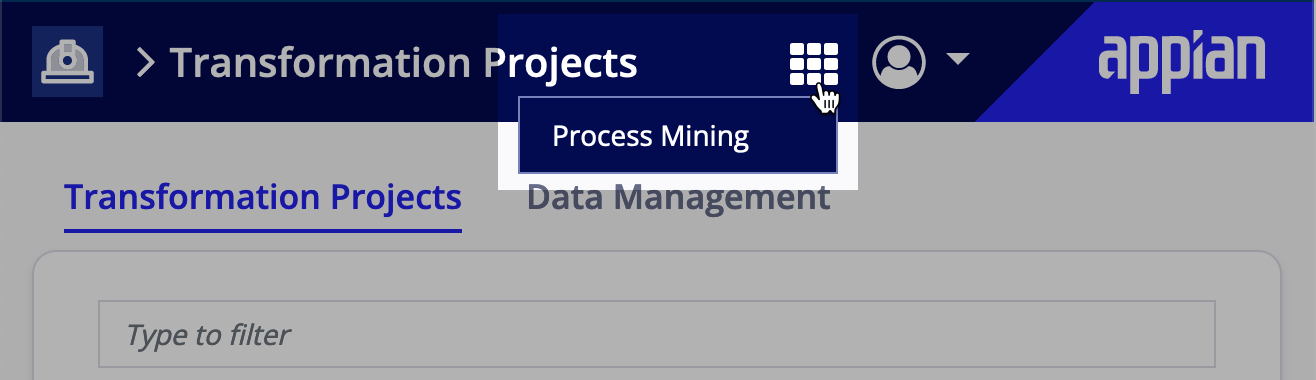
To switch from Mining Prep to Process Mining:
To switch from Process Mining to Mining Prep:
Note: For the navigation menu to display, your admin must configure the miningBaseUrl option during installation.
Sign In to Process Mining