This page explains how to brand your plug-in with an image representing your system.
Your branding will be used and seen by the designer in three places:
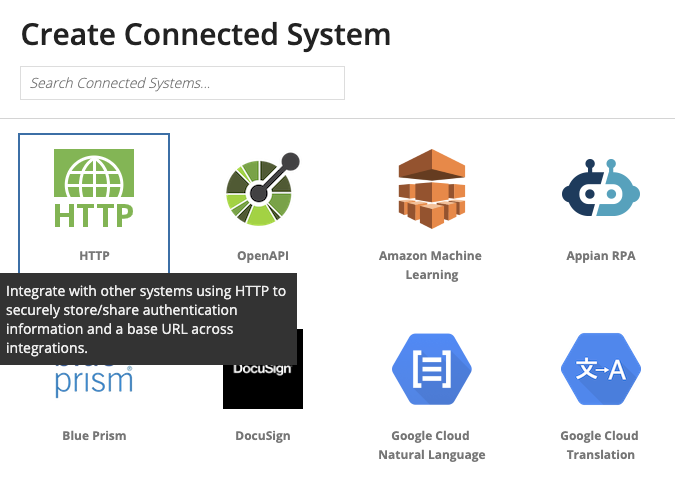
To add a single logo for a connected system template add the image to the resources/ directory that is parallel to your template's package.
For a template, src/main/java/com/appian/MyConnectedSystemTemplate.java, place the 80 pixel image at src/main/resources/com/appian/MyConnectedSystemTemplate_80px.<ext>.
To add multiple logos designed for the different resolutions, add the images to the resources/ directory that is parallel to your template's package.
For a template, src/main/java/com/appian/MyConnectedSystemTemplate.java, place the images in the folder, src/main/resources/com/appian/.
Images for this template must follow this naming convention MyConnectedSystemTemplate_<size>px.<ext>.
If you do not provide one of the optional sizes, the _80px image will be downsized to fit as appropriate.
Add Logos