| This content applies solely to Workforce Safety, which must be purchased separately from the Appian base platform. This content was written for Appian 21.4 and may not reflect the interfaces or functionality of other Appian versions. |
The Workforce Safety 13.0 Release Notes provide an overview of the latest changes and improvements to the Workforce Safety Solution. The new features and improved capabilities were designed with best practices in mind.
As vaccinations became more widely available, many organizations implemented return-to-work policies that included allowing their employees to choose whether or not they wanted to disclose their vaccination status. Following the executive order issued by the current Presidential Administration on September 9, 2021, which requires employers to collect the vaccination status of their employees, OSHA (Occupational Safety and Health Administration) instituted an emergency temporary standard (ETS). This rule requires employers to know the vaccination status of all their employees who report to work on site.
To help organizations comply with these new mandates, we've introduced several new features and enhancements that allow response managers to track their organization's compliance, including the ability to:
Currently, Workforce Safety allows response managers to use a manual batch request to ask a pool of users to submit proof of COVID-19 testing. Two intrinsic challenges with manual processes are: they are more prone to human error and difficult to scale. Giving response managers the ability to configure automated test requests will not only simplify this process, making it easier to scale across a large employee population, but it reduces the potential for human error. Your response managers no longer have to remember to send out test requests on a recurring basis.
With this release, response managers can configure and enable an automated process that sends out COVID-19 test requests to their employees. They can easily configure the schedule and frequency of the automated test requests so that the process starts and ends on a specific date and repeats every set number of days based on a defined interval. Response managers also have the option to configure the schedule to run continuously.
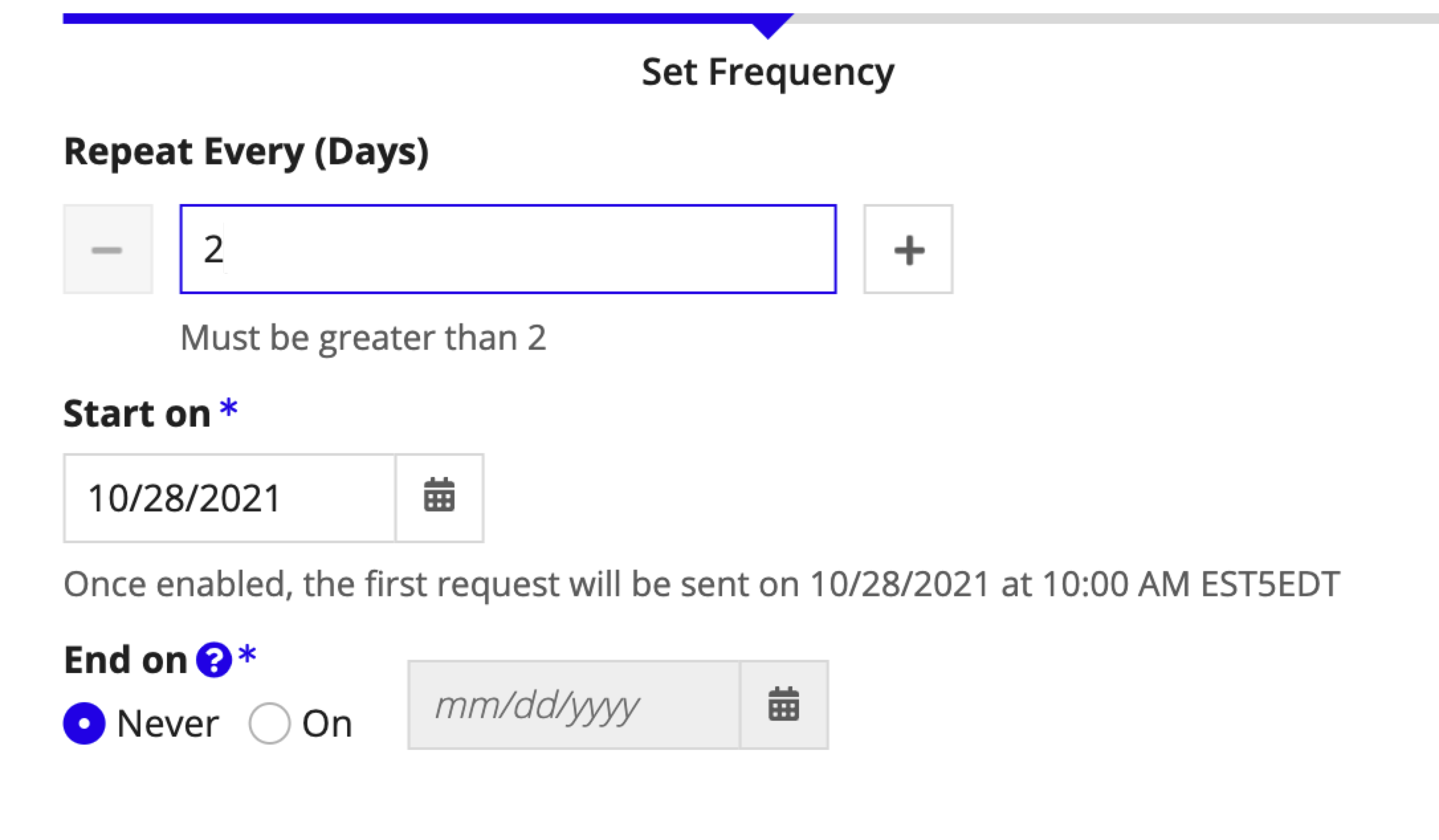
When enabled, this feature will automatically send a test request notification and email notification to all employees who match the user filters defined in the Automated Test Requests configuration at run-time. When affected users log in to the Workforce Safety application, they'll receive a prompt to submit their COVID-19 test result.
For employers who choose to offer their employees routine testing as an alternative to requiring them to get the COVID-19 vaccination as a condition of employment, this will help them effectively track and manage their entire workforce.
In addition to requesting COVID-19 test results, organizations also need a way to capture and track the exemption status of employees who are not required to get the COVID-19 vaccine because they qualify for a medical, religious, or other type of exemption.
Workforce Safety now allows response managers to track which users have a vaccination exemption by flagging their People record with an exemption indicator. This provides response managers with a way to easily capture exemption data and report which employees do not require vaccination because of their exemption status.
These new mandates will also impact how organizations handle their on-site and visitor pass request policies. For example, your company policy may require all employees to be fully vaccinated before they can request a pass request to come on site. Or you may want to require your employees to not only be fully vaccinated but also submit a negative test result before they can request a pass to come on site. No matter how you define your policy around employee pass requests, Workforce Safety's Block Pass Requests feature enables you to tailor the solution to match your specific needs. This feature will also help your organization collect the vaccination status from employees who have not previously provided it.
Workforce Safety's new Block Pass Requests feature allows response managers to block users from requesting a daily pass when they match certain criteria that makes them ineligible. From the CONFIGURE page, response managers can simply select Pass Request in the Questionnaire Settings section to enable and configure the Block Pass Requests feature.
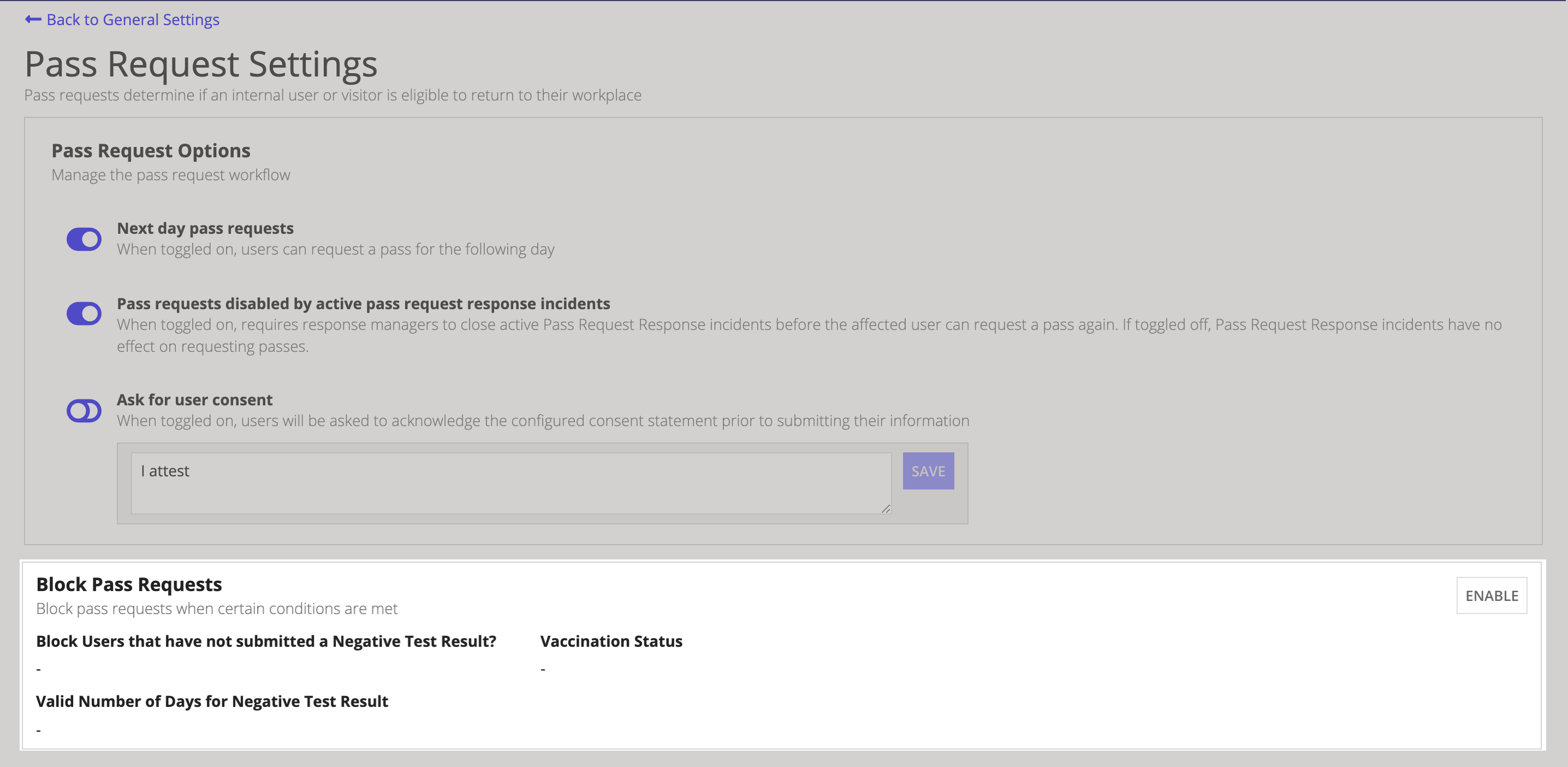
They can easily block users from requesting a pass based on their vaccination status, a positive COVID-19 test or no negative test result submitted, or both.
If the Enable On-Site Reservations feature is also enabled, blocked users that are ineligible due to their vaccination status, test status, or both will not be able to request an on-site reservation either.
We also want to make sure that your employees are fully covered no matter which vaccine they took. Per the executive order, the Johnson & Johnson Janssen COVID-19 vaccine is one of three acceptable vaccine options that users can select to take. Previously, Workforce Safety only had Pfizer-BioNTech COVID-19 and Moderna COVID-19 vaccines as default selections for users when submitting their vaccination status. This release includes the Johnson & Johnson Janssen COVID-19 vaccine as a default option.
When a response manager requests a test from a user or group of users, the user no longer has to acknowledge the test. When affected users log in to Workforce Safety, they'll receive a prompt to submit their COVID-19 test result.
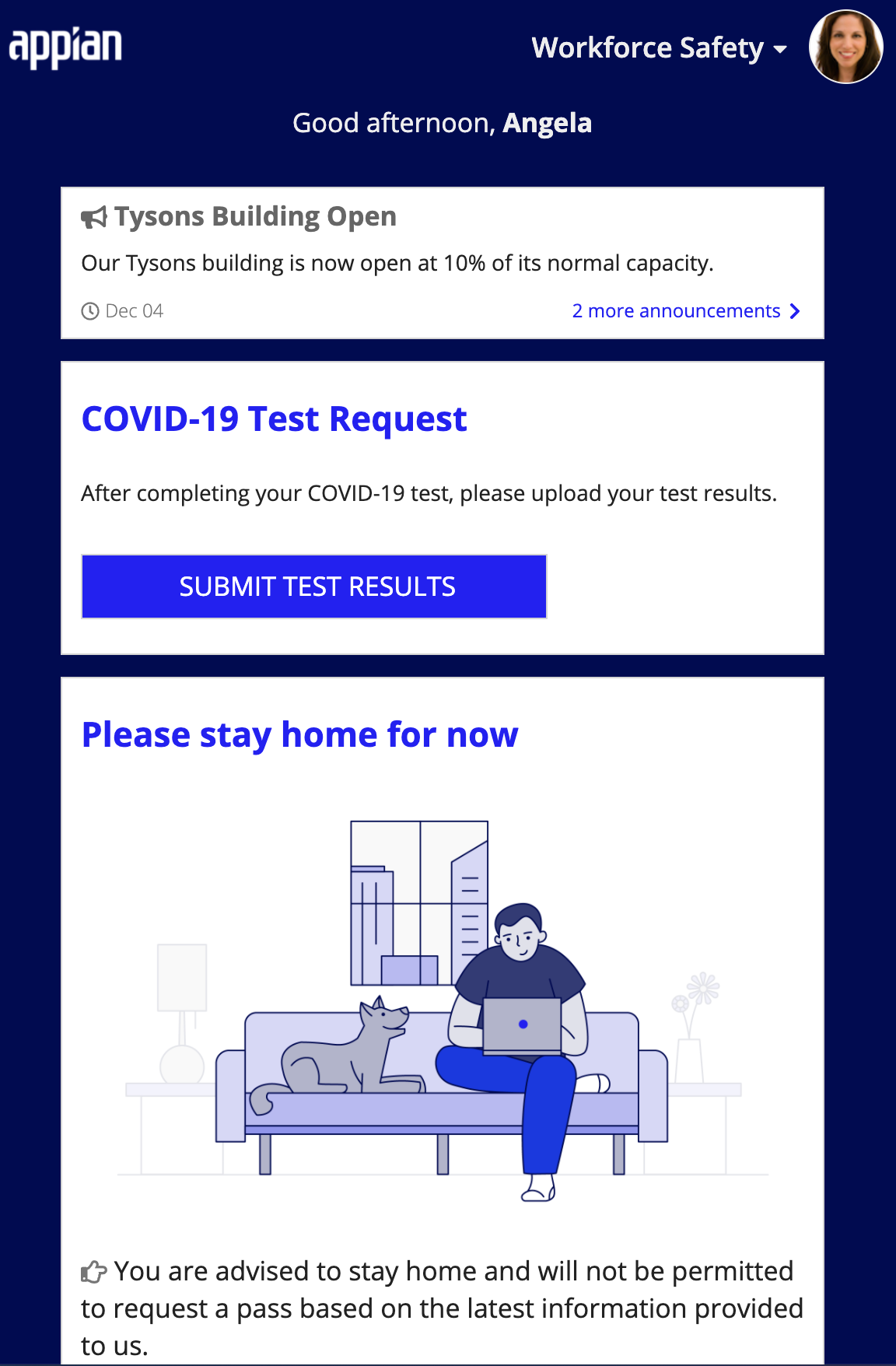
When the users clicks SUBMIT TEST RESULTS, they're able to go directly to the test results workflow and submit their results.
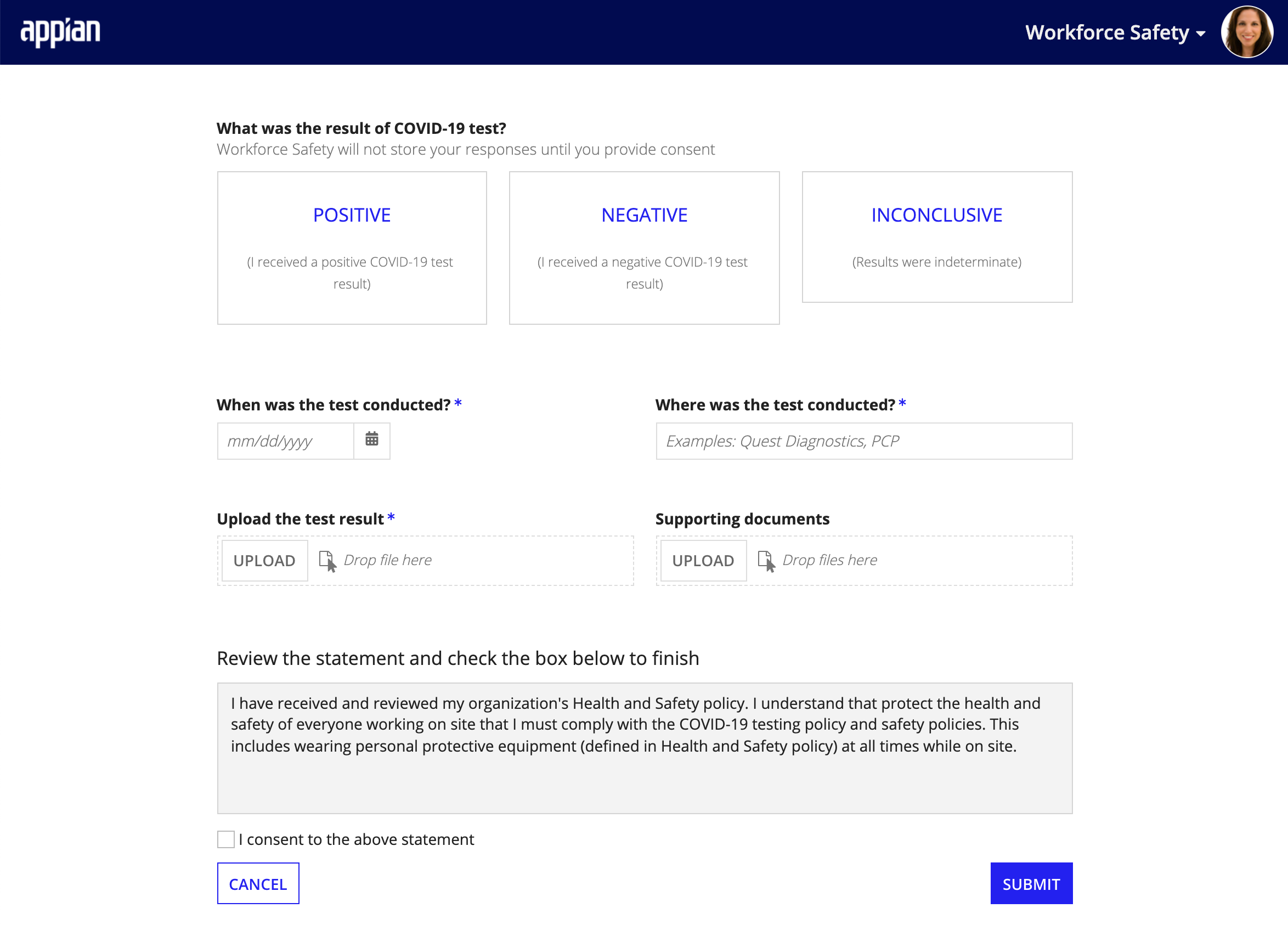
To upgrade to Workforce Safety version 13.0 and take advantage of the latest features, see the version 13.0 upgrade guide for upgrade instructions.
To review features in the previous release, see Workforce Safety 12.0 Release Notes for What's New features in the previous release.
Appian provides product and documentation for 12 months from the general availability (GA) release date of a solution release. After 12 months, the solution product documentation is deprecated and archived.
In addition to the Workforce Safety release notes and product documentation, Appian's Solutions Support team provides a number of services to ensure the success of your Workforce Safety solution. See the Appian Solutions and Documentation Support Guide for more information.
The Release History table provides information about each Workforce Safety version, including release dates, supported Appian platform versions, support expiration dates, and documentation availability.
| Solution Version | Release Date | Supported Appian Platform | Support Expiration Date | Download PDF |
|---|---|---|---|---|
| 14 | 28 Feb 22 | 21.4 + | 28 Feb 23 | - |
| 13 | 22 Dec 21 | 21.3 + | 22 Dec 22 | - |
| 12 | 2 Jul 21 | 21.2 + | 2 Jul 22 | WSR v12 Docs |
| 11 | 23 Apr 21 | 21.1 + | 23 Apr 22 | WSR v11 Docs |
| 10 | 12 Mar 21 | 20.4 + | 12 Mar 22 | WSR v10 Docs |
| 9 | 12 Feb 21 | 20.4 + | 12 Feb 22 | WSR v9 Docs |
| 8.1 | 15 Jan 21 | 20.4 + | 15 Jan 22 | WSR v8.1 Docs |
| 8 | 18 Dec 20 | 20.4 + | 18 Dec 21 | WSR v8 Docs |
| 7 | 13 Nov 20 | 20.3 + (Hotfix B) | 13 Nov 21 | WSR v7 Docs |
| 6 | 16 Oct 20 | 20.3 + (Hotfix B) | 16 Oct 21 | WSR v6 Docs |
| 5 | 11 Sep 20 | 20.3 + | 11 Sep 21 | WSR v5 Docs |
| 4 | 14 Aug 20 | 20.1 + | 14 Aug 21 | WSR v4 Docs |
| 3.1 | 9 Jul 20 | 20.1 + | 11 Jul 21 | WSR v3.1 Docs |
| 3 | 19 Jun 20 | 20.1 + | 19 Jun 21 | WSR v3 Docs |
| 2 | 15 May 20 | 20.1 + | 15 May 21 | WSR v2 Docs |
You can view the documentation for an unsupported version of Workforce Safety by clicking the document link associated with the solution version you want to download from the Download PDF column. After the download completes, you can open ZIP file to view the PDF.
To learn more about a supported solution version, start with the Workforce Safety Overview.