| This content applies solely to Connected Servicing, which must be purchased separately from the Appian base platform. This content was written for Appian 22.4 and may not reflect the interfaces or functionality of other Appian versions. |
The Connected Servicing 2.3 release release notes provide an overview of the latest changes and improvements to the Connected Servicing Solution. These new features and improved capabilities were designed with best practices in mind.
One of the greatest value drivers of the Appian Connected Servicing solution is the ability to drive operational efficiency and traceability for teams and customers throughout the Service Request lifecycle by automated process orchestration. Therefore, the need to easily and accurately define your Service Request process in a workflow template with tasks is essential to realizing benefits.
This release improves how you add and keep track of multiple tasks you're adding to a template and allows you to control the order you want them added with a new Selected Tasks list.
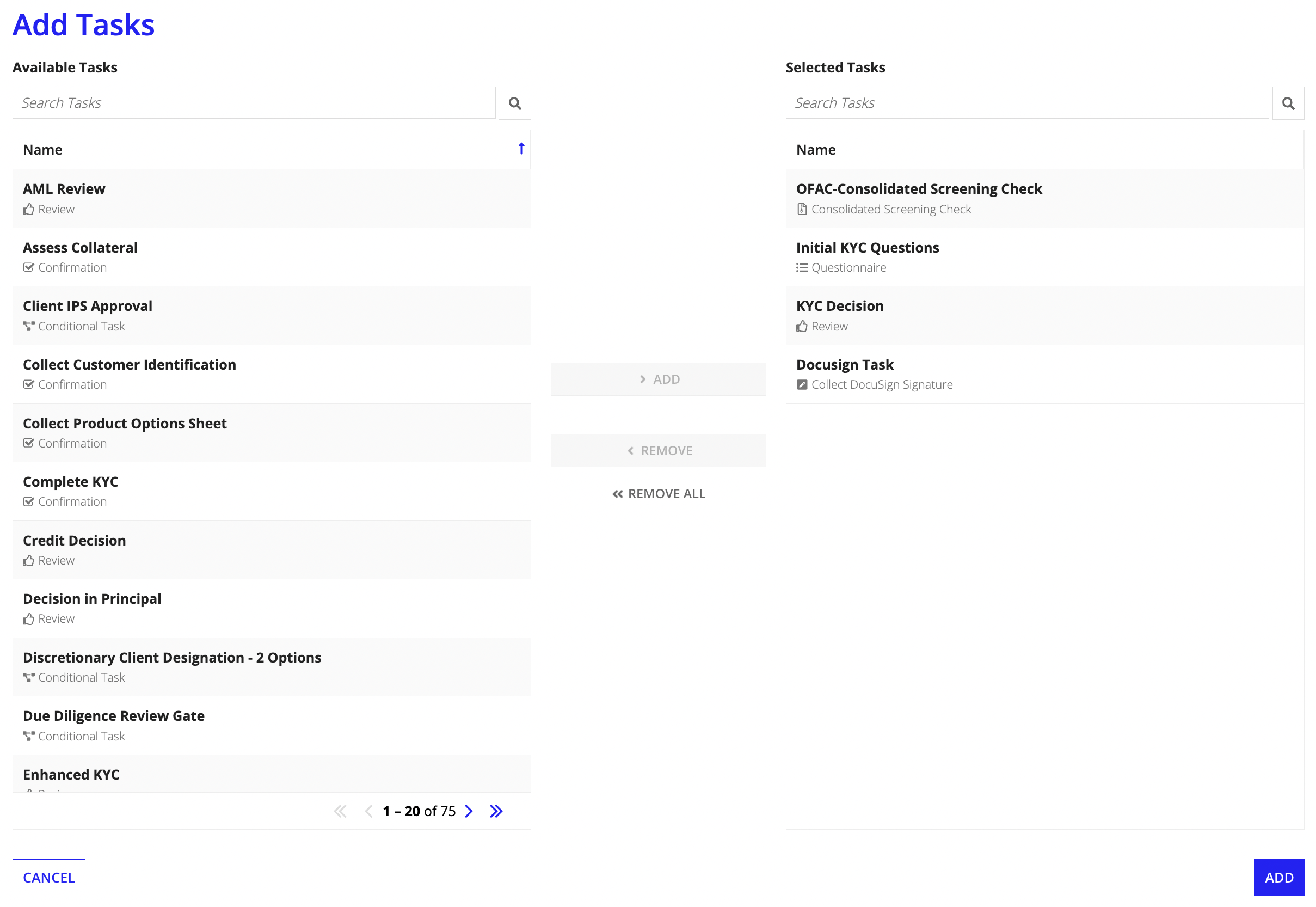
Once added to the template, the tasks grid is improved so you can more easily (1) define relationships between tasks, (2) identify configuration errors, and (3) remediate errors.
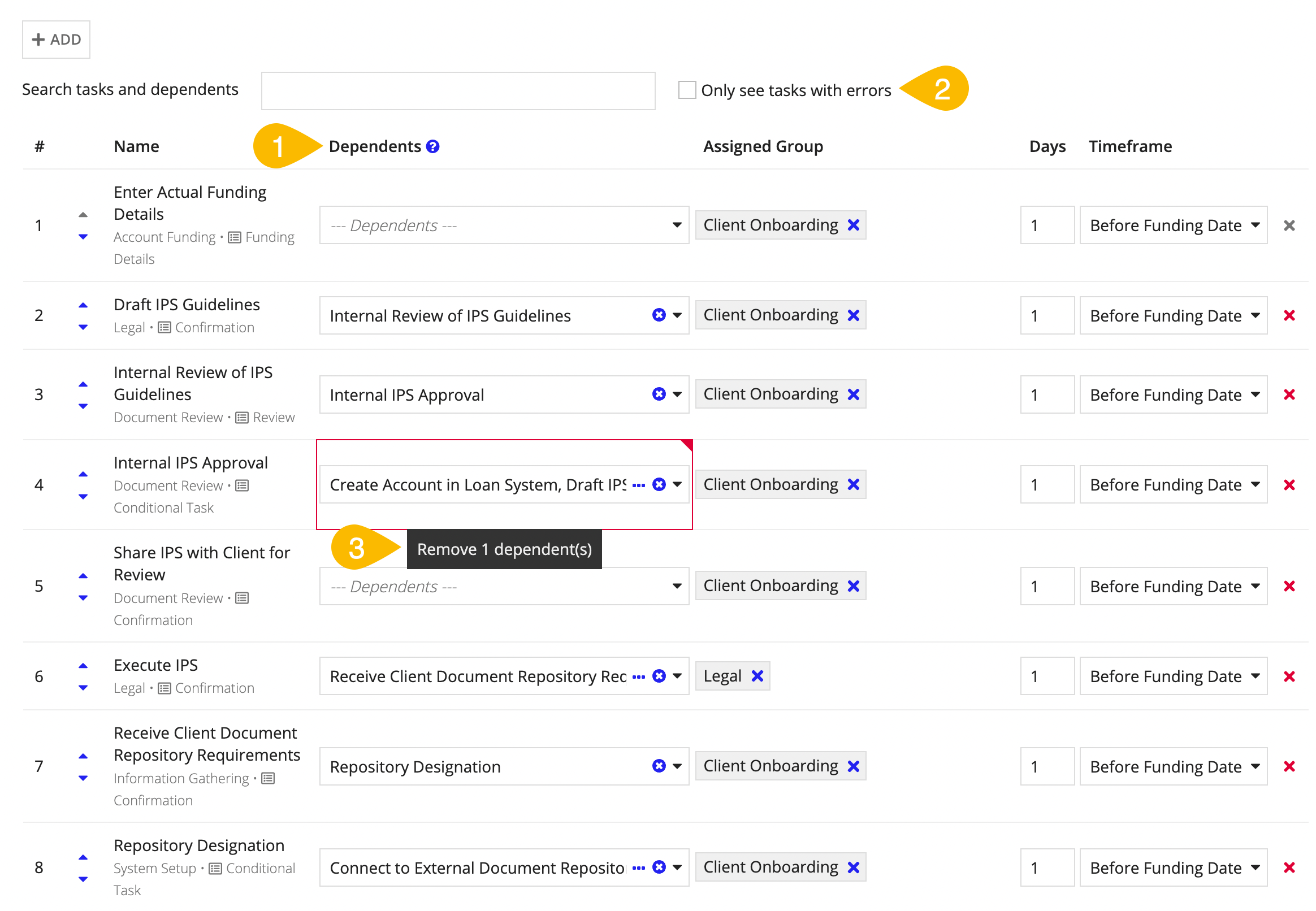
The Dependents column makes defining task relationships easier. How? By allowing you to define the next immediate task(s) you want automatically assigned when the task(s) on which they are designated completes. For example, designating Task 2 as dependent on Task 1 enables Task 2 to automatically be assigned to the assigned group for execution upon completion of Task 1.
Lastly, the “Only see tasks with errors” filter and red error box around each field with an error makes it easier to identify tasks with errors regardless of the tasks page where the error is present. Meanwhile, improved error messages provide prescriptive guidance to remediate each error identified.
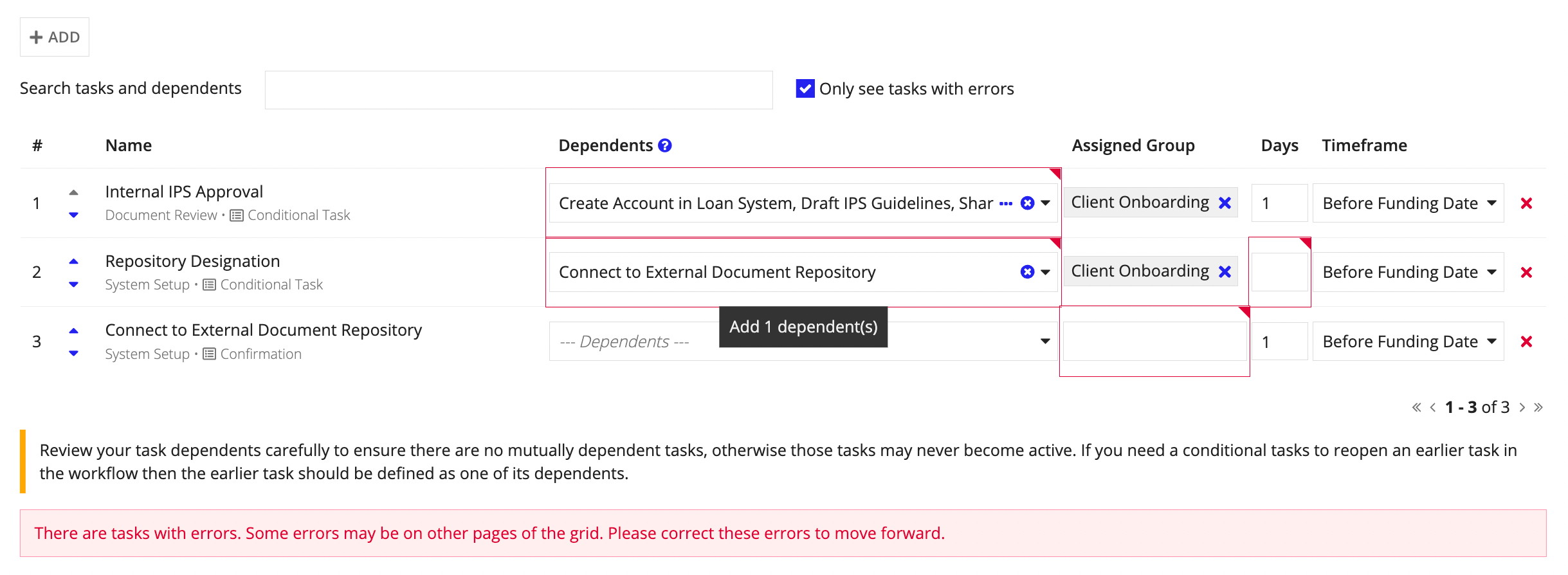
Appian provides product and documentation for 12 months from the general availability (GA) release date of a solution release. After 12 months, the solution product documentation is deprecated and archived.
In addition to the Connected Servicing release notes and product documentation, Appian's Solutions Support team provides a number of services to ensure the success of your Connected Servicing solution. See the Appian Solutions and Documentation Support Guide for more information.
The Release History table provides information about each Connected Servicing version, including release dates, supported Appian platform versions, support expiration dates, and documentation availability.
| Solution Version | Release Date | Supported Appian Platform | Support Expiration Date | Download PDF |
|---|---|---|---|---|
| 23.3.2.6 | 27 Oct 23 | 23.3 + | 26 Oct 24 | - |
| 23.2.2.5 | 11 Aug 23 | 23.2 + | 10 Aug 24 | - |
| 23.1.2.4 | 19 May 23 | 23.1 + | 18 May 24 | - |
| 22.4.2.3 | 3 Feb 23 | 22.4 + | 3 Feb 24 | - |
| 22.4.2.2 | 11 Nov 22 | 22.4 + | 11 Nov 23 | CS v22.4.2.2 Docs |
| 22.2.2.1 | 29 Jul 22 | 22.2 + | 29 Jul 23 | CS v22.2.2.1 Docs |
| 22.1.2.0 | 13 May 22 | 22.1 + | 13 May 23 | CS v22.1.2.0 Docs |
| 21.3.1.2 | 23 Nov 21 | 21.4 + | 23 Nov 22 | CS v21.3.1.2 Docs |
| 21.2.1.1 | 6 Aug 21 | 21.2 + | 6 Aug 22 | CS v21.2.1.1 Docs |
| 1 | 21 May 21 | 21.1 + | 21 May 22 | CS v1 Docs |
You can view the documentation for an unsupported version of Connected Servicing by clicking the document link associated with the solution version you want to download from the Download PDF column. After the download completes, you can open ZIP file to view the PDF.
To learn more about a supported solution version, start with the Connected Servicing Overview.
Connected Servicing 2.3 Release Notes