| This content applies solely to Vendor Management, which must be purchased separately from the Appian base platform. This content was written for Appian 22.4 and may not reflect the interfaces or functionality of other Appian versions. |
The Vendor Management 1.3 Release Notes provide an overview of the latest changes and improvements to the Vendor Management Solution. The new features and improved capabilities were designed with best practices in mind.
With this integration, you can sync award records in VM to AM, allowing your contracting personnel to view awards within VM. With this new release, they can now push any award documents uploaded by vendors to AM’s contract file and see updated award information in real time, since the new Awards Record in VM is synced to AM’s.
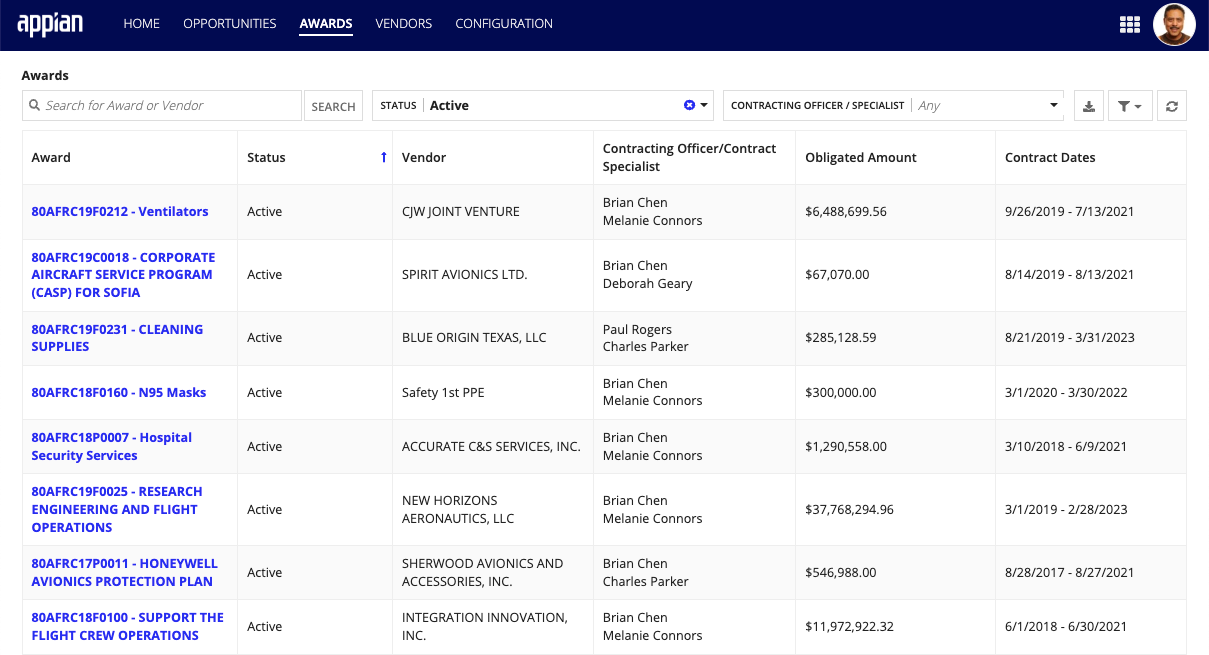
With this new release, contracting personnel in your organization have access to a personal inbox in Vendor Management and can send messages to vendors while discussing opportunities. Rather than handling emails and other forms of communication with vendors outside of VM, users can now complete more of their workflow in the solution itself.
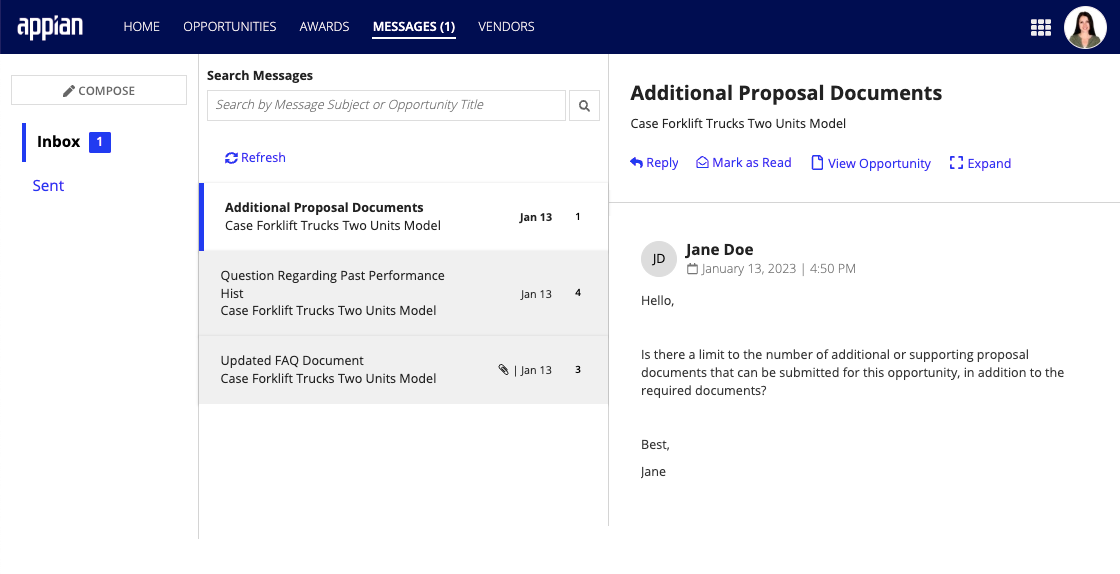
Vendors can also use the inbox capabilities and send messages to your contracting personnel. Messages will be associated with specific opportunities and can also be viewed on the Opportunity Summary page, allowing users to easily view their communications regarding each opportunity from their inbox or the Opportunity Record.
With this update, the solution will automatically create amendments when your contracting personnel changes a posted opportunity, making the amendment process faster and simpler. Amendments post to the Updates section of the Opportunity Summary and vendors' home pages, so vendors and contracting personnel can easily see which opportunities have recently been updated. We also added a Revision History page tied to the Opportunity Summary so vendors can track what changes were made and when they occurred, allowing them to adjust their proposals accordingly.
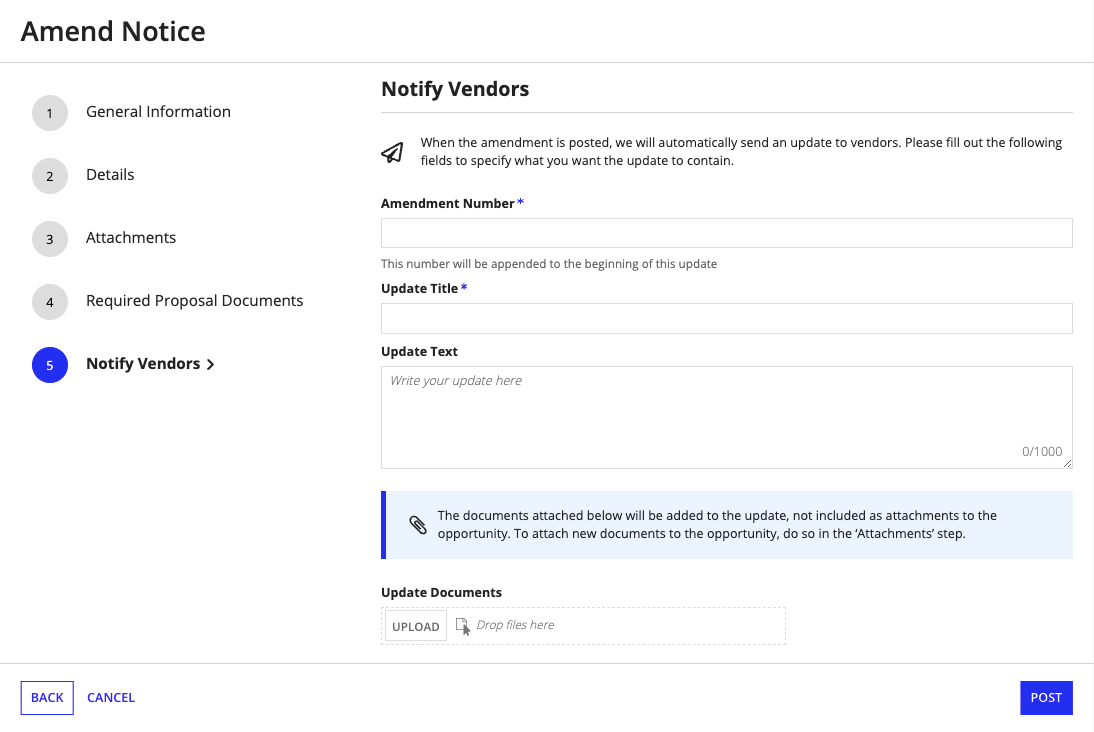
Vendor Management 1.3 Release Notes